


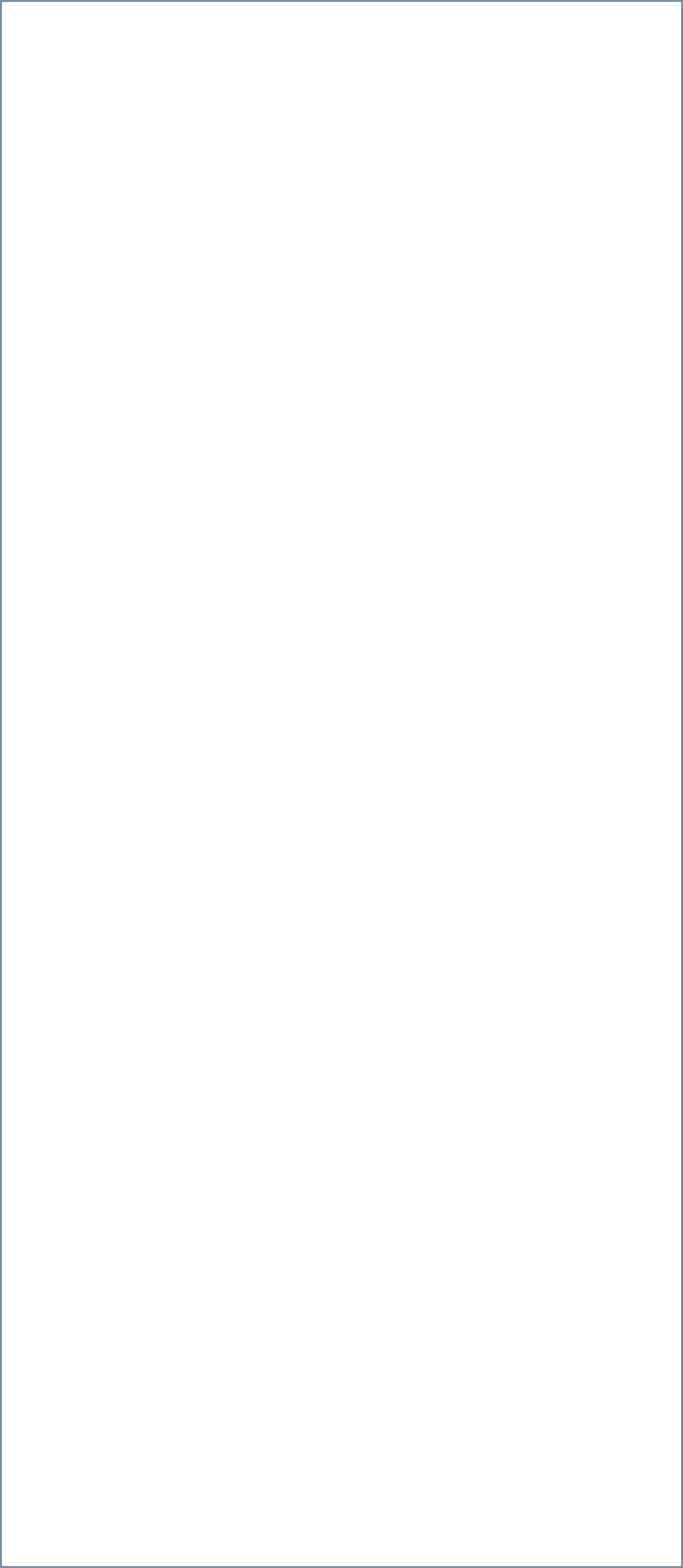


Copyright © Expert System Solutions. All Rights reserved
Video conferencing software has been around for quite some time now, with some of the top providers even providing free versions of their applications! And yet, people continue to travel for business-related purposes in greater and greater numbers. However, some employees may risk exposing company data to prying eyes while they are traveling.
How is that possible? Well, it can be very tempting to use the freely available hotel Wi-Fi network, to give you an example. Often times, you will only need to know the room number, or a four-digit code that is handed out to every client the minute they reach the front desk. And since the hotel network is virtually open, other people, who are using the same Wi-Fi hotspot, may be able to get access to your files.
How is that possible? Well, it can be very tempting to use the freely available hotel Wi-Fi network, to give you an example. Often times, you will only need to know the room number, or a four-digit code that is handed out to every client the minute they reach the front desk. And since the hotel network is virtually open, other people, who are using the same Wi-Fi hotspot, may be able to get access to your files.
Key facts you should know when using public Wi-Fi networks


To make things even worse, anyone can download free tools like Wireshark, which make traffic snooping a breeze. They can be very useful for security experts, who are trying to harden their networks, but they can also be deadly weapons in the hands of a script kiddie. So, how do you make sure that you aren't vulnerable to snooping?
The first step is to ensure that you aren't connected to an open network. If you can connect to the hotel's Wi-Fi without using any password, you are connected to an open network, so the device that you are using is vulnerable to hacker attacks.
By default, most operating systems will warn you whenever you try to connect to an open network. Mobile devices will show an open lock icon near the networks that aren't protected with a password, for example. Microsoft's Windows operating system goes one step further, warning you that other people may be able to see the information that's being sent by your computer over an open network.
The first step is to ensure that you aren't connected to an open network. If you can connect to the hotel's Wi-Fi without using any password, you are connected to an open network, so the device that you are using is vulnerable to hacker attacks.
By default, most operating systems will warn you whenever you try to connect to an open network. Mobile devices will show an open lock icon near the networks that aren't protected with a password, for example. Microsoft's Windows operating system goes one step further, warning you that other people may be able to see the information that's being sent by your computer over an open network.
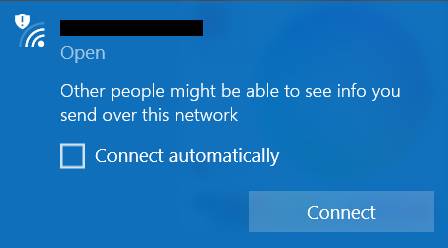
Often times, snoopers use dedicated laptops and software, with the goal of inspecting the data packets that are sent wirelessly. This way, it is easy for them to determine the URLs of the websites that you are visiting, and even the text that you are typing into the websites' forms (think user names, passwords, credit card information, etc.).
Fortunately, it is much harder (though not impossible) to snoop on data that is sent over a secure connection. This means that websites such as Google and Facebook are safe, because they use the newer HTTPS security protocol. Here's an article that highlights the key differences between the two protocols.
However, there is an even safer method which allows you to connect to the company servers without risking the security of the company data: use a virtual private network. We have already posted an article that highlights the advantages of a VPN on the blog, so be sure to read it as well.
By using a VPN, all the data that is sent and/or received will travel through an encrypted tunnel that connects your device with the company servers. This means that snoopers won't have any chance to see the data that is being sent or received. In fact, even if they manage to intercept the traffic, the only thing they'll see is that your device is connected to a VPN server using an encrypted connection.
For an increased layer of security, use your smartphone's "tethering" feature, and share its Internet connection with the company laptop while you are traveling. This way, you won't have to rely on a publicly available Wi-Fi connection. It is true that costs may be bigger this way, and data transfer speeds may not be that impressive. However, this solution should provide you with peace of mind, and we at Expert System Solutions will always go this route whenever it is possible to do so.
Fortunately, it is much harder (though not impossible) to snoop on data that is sent over a secure connection. This means that websites such as Google and Facebook are safe, because they use the newer HTTPS security protocol. Here's an article that highlights the key differences between the two protocols.
However, there is an even safer method which allows you to connect to the company servers without risking the security of the company data: use a virtual private network. We have already posted an article that highlights the advantages of a VPN on the blog, so be sure to read it as well.
By using a VPN, all the data that is sent and/or received will travel through an encrypted tunnel that connects your device with the company servers. This means that snoopers won't have any chance to see the data that is being sent or received. In fact, even if they manage to intercept the traffic, the only thing they'll see is that your device is connected to a VPN server using an encrypted connection.
For an increased layer of security, use your smartphone's "tethering" feature, and share its Internet connection with the company laptop while you are traveling. This way, you won't have to rely on a publicly available Wi-Fi connection. It is true that costs may be bigger this way, and data transfer speeds may not be that impressive. However, this solution should provide you with peace of mind, and we at Expert System Solutions will always go this route whenever it is possible to do so.